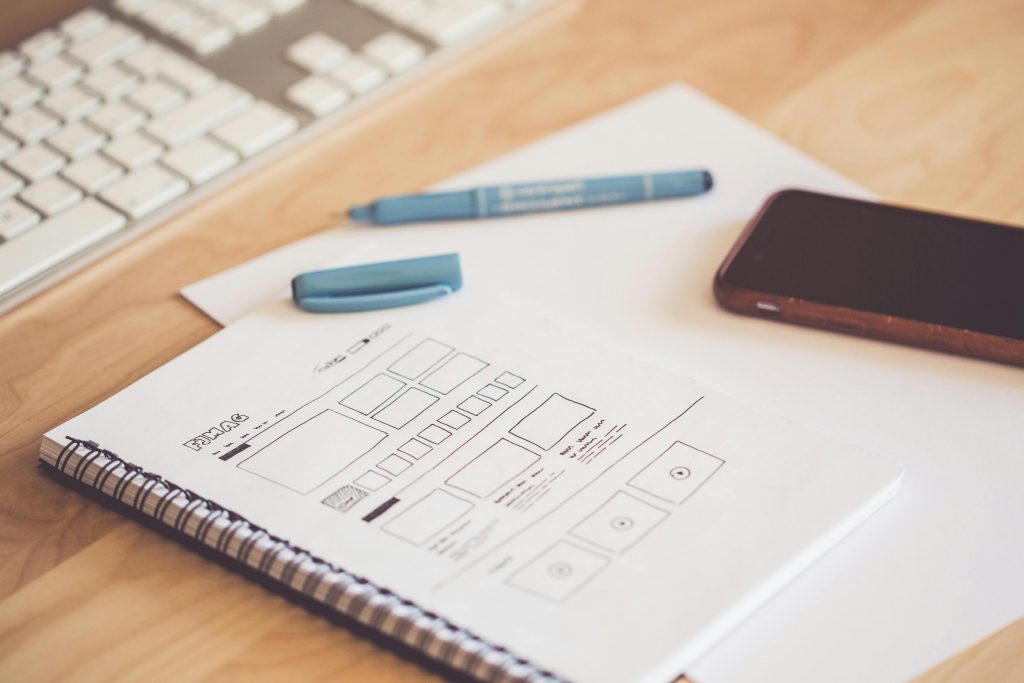Disclaimer: Website Designs NJ. This site provides computers and technology content for informational purposes only.
A website relaunch can breathe new life into your online presence. Whether you’re redesigning your site to improve functionality, update outdated content, or simply refresh your brand, a relaunch is a strategic move that can help you stand out in today’s competitive digital world. However, it’s not as simple as clicking a few buttons. There are many important steps to take to ensure that the relaunch is successful and that your website performs better than ever before.
In this comprehensive guide, we will walk you through everything you need to know about a website relaunch—from planning and preparation to post-launch analysis. Whether you’re an entrepreneur, marketer, or business owner, this article will help you understand the steps involved, the benefits, and the mistakes to avoid.
Why Should You Relaunch Your Website?
A website relaunch can offer several benefits to businesses and organizations of all sizes. Over time, your website may become outdated in terms of design, technology, or content. A relaunch can address these issues, improve user experience, and even increase your chances of success online. Here are some reasons why a website relaunch might be necessary:
- Outdated Design and User Experience: If your website looks outdated or is difficult to navigate, it can frustrate visitors and harm your brand’s credibility. A fresh, modern design can enhance user experience (UX) and make your site more appealing to visitors.
- Mobile Optimization: With more people browsing the web on mobile devices, having a mobile-friendly website is no longer optional. If your website isn’t optimized for mobile use, a relaunch is a perfect opportunity to ensure it’s fully responsive.
- Improved Functionality: As technology advances, websites need to evolve as well. A relaunch allows you to integrate new features, faster loading times, and better functionality to improve overall performance.
- SEO Optimization: Over time, SEO (search engine optimization) best practices evolve. A relaunch is the ideal time to optimize your website for search engines, improving your visibility and ranking on Google and other search engines.
- Rebranding: If your business is undergoing a rebrand, it’s important that your website reflects the new branding. This includes updates to your logo, color scheme, messaging, and overall design.
Steps to a Successful Website Relaunch
A successful website relaunch requires careful planning and execution. Here’s a step-by-step guide to help you manage the process:
1. Define Your Goals
Before you start redesigning or updating your website, it’s important to define what you hope to achieve. Do you want to increase traffic? Improve your bounce rate? Optimize your site for mobile? Boost your conversion rate? Clear goals will guide the entire relaunch process and help you stay focused.
Take the time to outline your objectives and make sure everyone involved in the project is aligned. These goals will also help you measure the success of the relaunch after it’s complete.
2. Perform a Website Audit
A website audit is essential for identifying areas that need improvement. This audit will highlight technical issues, broken links, outdated content, and performance bottlenecks. You can use tools like Google Analytics and Google Search Console to assess your website’s current performance.
Consider evaluating the following aspects during your audit:
- Website Design: Is your design modern and user-friendly? Does it follow the latest design trends?
- Content: Is your content up to date? Does it align with your target audience’s needs?
- SEO: Are your pages optimized for SEO? Do you have relevant keywords and meta descriptions?
- Speed: How fast does your website load? Speed is an important factor for both user experience and SEO.
- Mobile Responsiveness: Is your website mobile-friendly? With increasing mobile usage, a responsive design is essential.
3. Plan the Design and Functionality
Once you know what needs to be updated, it’s time to plan your new website’s design and functionality. Consider these points:
- Design: Ensure that the new design is visually appealing, modern, and in line with your branding. Choose colors, fonts, and layouts that make your website easy to navigate.
- Navigation: Simplify your site’s structure and navigation. An intuitive navigation system helps users find what they’re looking for quickly.
- Mobile Optimization: Ensure that your website works seamlessly across all devices, including mobile phones and tablets.
- Speed and Performance: Implement strategies to optimize page speed. Slow websites have higher bounce rates and can hurt your SEO ranking.
- SEO: Plan for SEO optimization. This includes using clean URLs, adding alt text for images, optimizing page titles and meta descriptions, and ensuring that your content is well-structured for both users and search engines.
4. Create or Update Content
Content is the backbone of your website. During a relaunch, take the opportunity to update outdated content, add new sections, or even rewrite parts of your website. Well-optimized, engaging content can help improve your website’s ranking and user experience.
- Revise Existing Content: Ensure that all the content on your website is up to date and aligns with your brand’s messaging and tone.
- Add New Content: If needed, add new sections or blog posts that address customer questions or pain points.
- Focus on Quality: Content quality is just as important as quantity. Ensure that your content is valuable, relevant, and well-written.
5. Test Everything Before Launch
Before officially relaunching your website, it’s crucial to test all aspects of it. This will help ensure that everything works as expected and prevent any potential issues from arising once the site goes live.
Here are some things to test:
- Functionality: Ensure that all buttons, forms, and links work correctly.
- Browser Compatibility: Test your website across different browsers (Chrome, Firefox, Safari, etc.) to make sure it displays properly.
- Mobile Responsiveness: Check that your site is fully responsive on all devices.
- SEO Settings: Double-check that all SEO settings are properly configured, including meta tags, alt text, and URL structure.
- Page Speed: Test how fast your website loads using tools like Google PageSpeed Insights.
6. Launch Your Website
Once everything has been tested, it’s time to launch your website. If you’ve planned well, the launch process should be smooth. However, it’s always a good idea to monitor your website closely after launch to ensure there are no technical issues.
Notify your audience about the relaunch via email, social media, or blog posts. Let your customers know about the new features, improved design, or any changes to the user experience. This can help generate excitement and attract more traffic to your site.
7. Monitor and Measure Results
After the relaunch, it’s important to monitor your website’s performance to ensure that it’s achieving the goals you set. Use tools like Google Analytics to track traffic, conversions, bounce rate, and other key metrics. Compare these metrics to the data you collected before the relaunch to see if there have been improvements.
If there are areas that still need work, continue to make adjustments as needed. Website optimization is an ongoing process, and you should continue refining your site to achieve the best results.
8. Choose the Right Web Hosting and Infrastructure
The web hosting provider you choose plays a significant role in your website’s speed, performance, and uptime. As part of your website relaunch, it’s essential to evaluate your hosting solution and determine whether it meets the new needs of your website.
- Consider Load Speed: A slow server can result in slower page loads, which can negatively impact user experience and SEO. Ensure your hosting provider can handle increased traffic and deliver faster page speeds.
- Uptime Guarantee: You want to minimize downtime, so select a reliable web hosting service with an uptime guarantee of at least 99.9%.
- Scalability: As your website grows, you may need to scale up. Look for a hosting provider that offers scalable options that can grow with your business.
9. Incorporate Feedback from Your Team and Users
While you may have a vision for your website relaunch, it’s important to gather feedback from others before and after the launch. This can include feedback from your team, customers, and stakeholders.
- Internal Feedback: Ask your employees and colleagues for their thoughts on the new design, features, and functionality. Their perspective can provide valuable insights into areas for improvement.
- Customer Feedback: After the launch, encourage customers to share their feedback on the new design and usability. This can help you identify any issues they encounter or features they appreciate.
10. Create a Marketing Plan for Your Relaunch
A website relaunch is a great opportunity to create excitement around your business. To make sure your relaunch gets the attention it deserves, you should have a marketing plan in place.
- Social Media: Share sneak peeks of your new site on social media platforms to generate buzz and excitement.
- Email Campaigns: Send a newsletter to your subscribers announcing the relaunch, highlighting the improvements, and explaining how the new site benefits them.
- Press Releases: If the relaunch includes significant changes, consider issuing a press release to inform the media and your target audience about the improvements.
11. Plan for Ongoing Maintenance and Updates
A website relaunch isn’t a one-and-done task. After launching, your website will need ongoing maintenance and updates to keep it running smoothly. This includes checking for broken links, updating content, and ensuring that your site’s security is up to date.
- Regular Updates: Regularly update your website with fresh content, blog posts, or new products/services to keep your audience engaged.
- Monitor Security: With the increasing number of cyber threats, ensure that your website’s security is always up to date. Regular security audits and updates will keep your site safe from hackers.
- Continuous Improvement: Use the data gathered from analytics to make informed decisions about future improvements to the website.
12. Set Clear Goals and Metrics for Success
Before you relaunch your website, it’s essential to set clear, measurable goals so you can evaluate the success of the redesign. These goals will help guide your decisions during the relaunch and give you benchmarks to measure progress after the launch.
- Define Key Objectives: Are you aiming to increase traffic, boost conversions, improve user engagement, or enhance brand perception? Set specific goals that align with your business objectives.
- Choose Relevant Metrics: Once your goals are defined, determine the metrics that will measure success. For example, if increasing traffic is a goal, monitor website visits, bounce rate, and time spent on the site. If boosting conversions is a goal, track form submissions, purchases, or leads generated.
- Track and Optimize: Continuously track these metrics post-launch, and be prepared to make adjustments as necessary. This will allow you to optimize your website for ongoing improvements and help you achieve your long-term business goals.
Common Mistakes to Avoid During a Website Relaunch
While a website relaunch can be exciting, it’s important to avoid some common mistakes that can hurt your website’s performance:
- Neglecting SEO: If you make major changes to your site without considering SEO, you may see a drop in your search engine rankings.
- Rushing the Process: Don’t rush your website relaunch. Take the time to plan, design, test, and implement changes properly.
- Ignoring Analytics: Be sure to track your website’s performance before and after the relaunch. Ignoring analytics can prevent you from identifying areas that need improvement.
- Skipping Mobile Optimization: With the rise in mobile usage, neglecting mobile optimization can result in a poor user experience and loss of visitors.
Conclusion
A website relaunch is a big step for any business, but it’s also an exciting opportunity to improve your online presence, optimize performance, and attract more visitors. By carefully planning your relaunch, updating your content, and focusing on SEO and user experience, you can ensure that your new website will help your business grow and succeed.
Remember, a successful website relaunch is not just about updating the design—it’s about creating a website that performs well, meets the needs of your audience, and reflects your brand’s identity. By following the steps outlined in this guide, you’ll be able to relaunch your website with confidence and achieve better results than ever before.